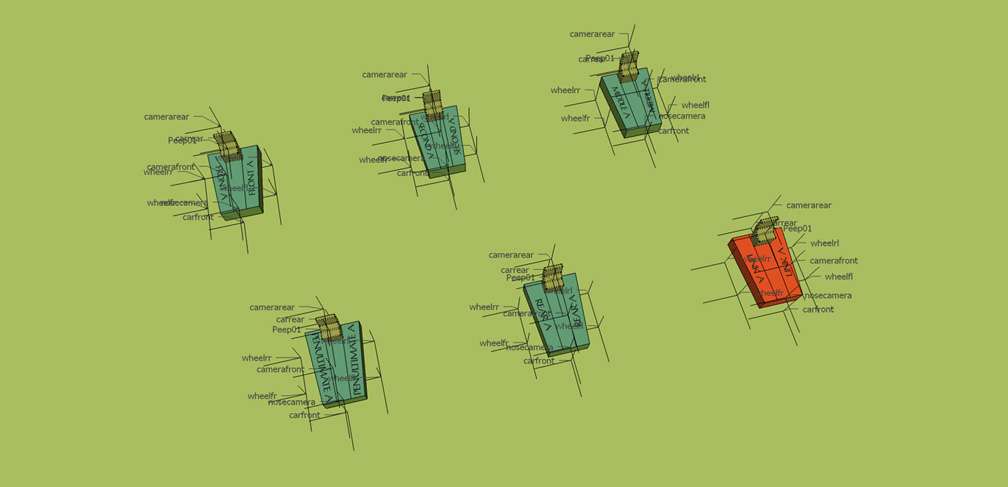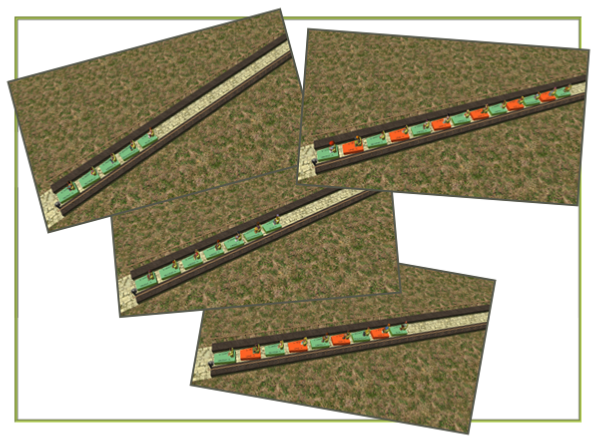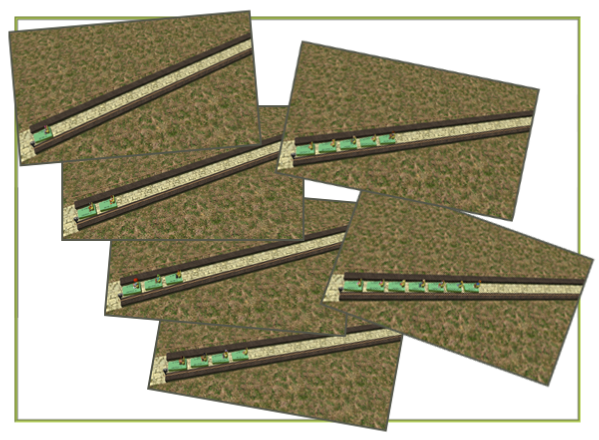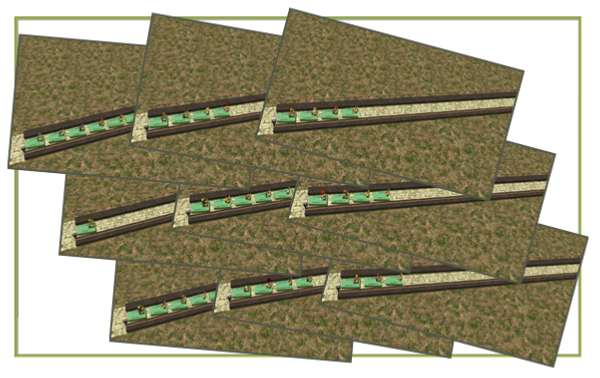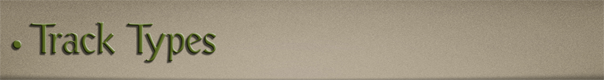This website views at its very best in Firefox web browser, and is not available in a mobile version.
Copyright © All Rights Reserved | Built by Serif Templates



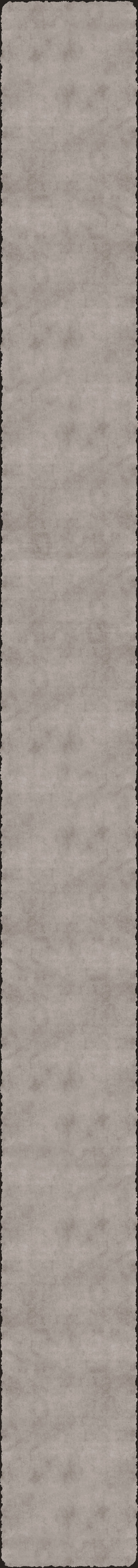
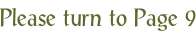

|
|
|
|
|
|
|
Not every ride will require restraints, e.g., Monorail and Rowing Boats. For such cars the only peep sitting position effects where the guest does not reach at or grasp something is 33=Sit_ Stadium. Using any other peep seating effect will result in a compromise as to what and where the guest grabs at while riding. |
||||
|
|
|
|
|
|
|
In this next image I've used the 33=Sit_ Stadium Bone Effects without any restraints which simply aren't required for a sedate sail around this Lazy River track. I initially wanted a cozy sail for pairs of guests and started out with a two seater car but eventually decided that four seats looked better. |
||||
|
|
|
|
|
|
|
|
||||
|
Should you wish to have restraints in your car, our Guest In Three Seating Positions SKP, included with The CTR Creators' Pack at the end of this series of sessions, includes a restraint template that serves as the outer limit for your ultimate restraint shape. If you keep the design of your restraints just inside this block your guests will all grab your restraints realistically and will be positioned nicely inside them provided you don't make the restraint shape more than 10cm in diameter. For smaller diameters keep your restraint shape butted against the outside faces of this block. Test your restraints before animating them - |
||||
|
|
|
|
|
|
|
For my Marlin Car I wanted really plush restraints and have made them 8cm in diameter. A 10cm thick restraint is probably as plush as one would want any restraint. |
||||
|
|
|
|
|
|
|
Just like with seating effects the placement of restraints is not an exact science. Some guests will grasp the restraints just right while others' hands will be forward of the restraint or slightly absorbed into it. Again, the skirt wearing female child guest is the acid test here - |
||||
|
|
|
|
|
|
|
|
||||
|
You can rest assured though that when children use restraints their animation coding ensures they reach out farther and wider so their accurate grasp of the restraints matches the grab positioning of older park guests. |
||||
|
|
|
|
|
|
|
Individual Car Configurations |
||||
|
|
|
|
|
|
|
Another title for this little session could have been How Many Car Types Do I Want In My Train? There are six different CTR Creator Car_ types. They are: |
||||
|
|
|
|
|
|
|
|
► |
FrontCar_ |
||
|
|
► |
SecondCar_ |
||
|
|
► |
MiddleCar_ |
||
|
|
► |
PenultimateCar_ |
||
|
|
► |
RearCar_, and |
||
|
|
► |
LinkCar_ |
||
|
|
|
|
|
|
|
If you want to do a little more than model a single car that the game will stamp out as duplicates into a train of the desired length, you'll need to decide as early on as possible in your project how many different Car_ types you wish to include in your train, how the guests will be configured in each Car_ type, and how the cars will be arranged on their track. The upcoming slideshows demonstrate a goodly number of car configuration possibilities available through CTR Creator. |
||||
|
|
|
|
|
|
|
|
|
|
|
|
|
There is a considerable amount of information to consider when reviewing our choices for car configurations and preset values. We've organized the possibilities into five groupings: |
||||
|
|
|
|
|
|
|
|
A |
The Role Of The LinkCar_ And The Role Of The MiddleCar_ |
||
|
|
B |
All Five Cars In The Train And The Minus 5 Preset |
||
|
|
C |
No SecondCar_ In The Train And The Minus 4 Preset |
||
|
|
D |
No PenultimateCar_ In The Train And The Minus 4 Preset |
||
|
|
E |
No RearCar_ In The Train And The Minus 4 Preset |
||
|
|
|
|
|
|
|
To minimize the number of screenshots required to get across all the required information we've only included the LinkCar_ in Slideshow A. This is because whenever a LinkCar_ is included in the WagenDaten_ one will appear without fail between each of the other cars on the track regardless of the how many cars are on the track, how many Car_ types are included in the train, or what data is entered into the fields for any of the Preset values. Either all of the cars will have a LinkCar_ between them, or there will be no LinkCar_s in the train. The LinkCar_ never appears at the front of the train or at the rear. |
||||
|
|
|
|
|
|
|
The slideshows display the various preset values and possible car configurations that are possible. Clearly marked, solid- |
||||
|
|
|
|
|
|
|
|
||||
|
Every train created by CTR Creator must come with a FrontCar_. While it is possible to create a train with only a single model set up as the FrontCar_ whenever more than a single Car_ type is desired in the design of the train the second model chosen must always be the MiddleCar_. It is not possible to create a train with two or more Car_ types without a MiddleCar_ and as a result of this there isn't a slideshow showing train configurations that are missing the FrontCar_ or missing the MiddleCar_. |
||||
|
|
|
|
|
|
|
|
|
|
|
|
|
This slideshow displays the basic cars in a standard train formation as output by CTR Creator. There is a MiddleCar_ demonstration in addition to views of how the LinkCar_s are distributed along the train. |
||||
|
|
|
|
|
|
|
|
||||
|
In that demonstration the only options available there to the gamer would have been for him to increase the number of MiddleCar_s. There wasn't any way to reduce the number of cars in that train to say, three, or two. We'll review the reason why next. |
||||
|
|
|
|
|
|
|
|
|
|
|
|
|
Here we'll explore the minus five preset in a train that's been created to include all five car types. The LinkCar_ has been omitted here for clarity. |
||||
|
|
|
|
|
|
|
|
||||
|
So now we have an understanding of the role to our train's configuration that's played by the CarCountPerTrainMin field along with the CarCountPerTrainPreset field. |
||||
|
|
|
|
|
|
|
|
|
|
|
|
|
D. The Minus 4 Preset On Train Without PenultimateCar _, and |
||||
|
|
|
|
|
|
|
E. The Minus 4 Preset On Train Without RearCar _ |
||||
|
|
|
|
|
|
|
The final three slideshows are similar to the ones just shown except that in these demos there is a series of slides showing where we've omitted the SecondCar_, another in which we've left out the PenultimateCar_, and in the final slideshow there is no RearCar_. From the two slideshows just viewed we've by now gained enough of an understanding of how the arrangement of the cars in a train is changed through the number values in the WagenDaten_'s value fields. Because slideshows C, D, and E are similar enough to A and B and based on the assumption that if you're viewing C, D, and E you've already seen A and B, slideshows C, D, and E will be shown all- |
||||
|
|
|
|
|
|
|
|
||||
|
Different Colored Cars On The Same Train |
||||
|
|
|
|
|
|
|
It's possible with CTR Creator to make trains with each car a different color just like in RCT1 and RCT2. If you duplicate your car model (of course, Imported as separate OVL's), use your duplicate OVL's to create all five Car_ types in your modeler, and paint each one in a different color they'll appear in the game as a single train with different colored cars. In this example are the FrontCar_, SecondCar_, MiddleCar_, PenultimateCar_, and RearCar_, each painted in a different color in SketchUp. |
||||
|
|
|
|
|
|
|
|
||||
|
This is possible because we painted each duplicate Car_ OVL a different color and Imported it as a different color to get an effect in the game that can't be duplicated through RCT3's GUI. Of course, with there being five different Car_ types it's only possible to have five different colored cars in a single train. If we increased the number of MiddleCar_s to three, there would be three green cars in this train so if we were to release a track with trains like this we'd want to use a preset so there is a maximum of five cars which will limit the train length so there'd only be one car in each color. |
||||
|
|
|
|
|
|
|
An alternative arrangement to the different color cars on the same train work- |
||||
|
|
|
|
|
|
|
|
||||
|
Again we'd want to use a preset so there aren't multiple green cars (the MiddleCar_ in this example) in anyone's train. |
||||
|
|
|
|
|
|
|
This work- |
||||
|
|
|
|
|
|
|
|
|
|
|
|
|
RCT3 comes with a dozen special car types, eleven of which are essentially bogeys. These bogey cars may be considered secondary cars that have been especially developed so that the regular cars that we enjoy on the game's native tracks will work in a certain way. These SpecialCar Types are: |
||||
|
|
|
|
|
|
|
|
► |
ArrowsAxel |
||
|
|
► |
BodySlide* |
||
|
|
► |
GigaCableLift |
||
|
|
► |
HalfpipeSeats |
||
|
|
► |
LiftCar |
||
|
|
► |
Link |
||
|
|
► |
LongLink |
||
|
|
► |
SeaSerpentCableLift |
||
|
|
► |
SteepleChaseBogey |
||
|
|
► |
SuspendedSwingingBogey |
||
|
|
► |
ThrillLiftCar |
||
|
|
► |
TsunamiWheels |
||
|
|
|
|
|
|
|
Many of the cars that come with the game are beautifully connected by links with one of two bogeys created by the game's developers. These are the |
||||
|
|
|
|
|
|
|
|
► |
Link SpecialCar and the |
||
|
|
► |
LongLink SpecialCar. |
||
|
|
|
|
|
|
|
Our extensive testing in this regard reveals that it is not possible to model a LinkCar_ and then use it in a way that it resembles either the Link bogey or the LongLink bogey. Therefore, in respect of linking our own cars with this utility it will be a compromise between not linking train cars at all, or modeling static links at one or both ends of our Car_ models, something that does not look at all realistic when our cars take the smaller turns on any track. |
||||
|
|
|
|
|
|
|
We've further experimented in referencing the other in- |
||||
|
|
|
|
|
|
|
* The BodySlide SpecialCarType is the test dummy that has been created especially for testing the Body Slide track. This is not a car on which we'd want our guests to enjoy rides. |
||||
|
|
|
|
|
|
|
Drag the above toggle to a convenient place on your screen. |
|
|
|
|
The Ultimate CTR Creator




To view the slider, click on a thumbnail.


To view the slider, click on a thumbnail.


To view the slider, click on a thumbnail.
| Viewing Full-Sized Images On This Website |
| Effective Park Design: The Best Start For Your Park, Page 2 |
| Master Maps And Guest AI, Page 2 |
| Guest Generation, Park Capacity, And Peep Factory, Page 2 |
| Setting Up And Switching Your Park Entrance, Page 2 |
| Theming Our Stalls & Facilities, Page 2 |
| Our VIP Blue Book, Page 2 |
| Our VIP Blue Book, Page 3 |
| Our VIP Blue Book, Page 4: Spot The VIP's |
| Volitionist's RCT3 Animal Care Guide, Page 2 |
| Volitionist's RCT3 Animal Care Guide, Page 3 |
| Volitionist's RCT3 Animal Care Guide, Page 4 |
| How To Unlock All Campaign Scenarios, Page 2 |
| The Care And Feeding of Custom Downloads, Page 2 |
| The Care And Feeding of Custom Downloads, Page 3 |
| The Care And Feeding of Custom Downloads, Page 4 |
| RCT3 Cheats & Unlockables, Page 2 |
| Options.txt Flags, Page 2 |
| Options.txt Flags, Page 3 |
| RCT3 Keyboard & Mouse Controls: Advanced |
| RCT3 Keyboard & Mouse Controls: Freelook |
| RCT3 Keyboard & Mouse Controls: Isometric |
| RCT3 Keyboard & Mouse Controls: Normal |
| Guests Departing The Station But Not Returning |
| Guests Knocked Over |
| People Spilling Down Stairs |
| Lost Staff |
| ReAppearing Invisible Vendors |
| Park File Thumbnails |
| RCT3 Freezes |
| Earthquakes and Plumbing |
| The Importer |
| SketchUp |
| Reviewing RCT3’s History, Page 2 |
| Chris Sawyer, Page 2 |
| Showcase!: Fall 2020, TNS Pool Paths & TNS Pool Terrain, Page 2 |
| Showcase!: Fall 2020, TNS Pool Paths & TNS Pool Terrain, Page 3 |
| Showcase!: Fall 2020, TNS Pool Paths & TNS Pool Terrain, Page 4 |
| Showcase: Spring 2019 - DasMatze's Fences & Railings, Page 2 |
| Showcase: Spring 2019 - DasMatze's Fences & Railings, Page 3 |
| Showcase: Spring 2019 - DasMatze's Fences & Railings, Page 4 |
| Showcase: Fall 2018 - L-33/Lee, Page 2 |
| Showcase: Fall 2018 - L-33/Lee, Page 3 |
| Showcase: Fall 2018 - L-33/Lee, Page 4 |
| Showcase: Spring 2018 - Spez Mies Wall Set, Page 2 |
| Showcase: Winter 2017 - Mr. Sion's Tiki Bar, Page 2 |
| Showcase: Fall 2017 - Polynesian Panic, Page 2 |
| Hall of Fame: Belgabor's Invisible Doodads |
| Hall of Fame: Spice's Invisible Pool CS |
| Hall of Fame: GTT's Hedge Maze |
| Hall of Fame: GTT's Glas Labyrinth |
| Hall of Fame: Joey's Park CleanUp |
| Hall of Fame: GTT's Hedge Maze, Page 2 |
| My Adventures In SketchUp |
| CSO's I Have Imported |
| TexMod Customized Add-Ins |
| My Parks |
| Videos |
| Screenshots |
| Advertisement Land |
| Intrepid: A Revolution In Design |
| Structure And Ride Supports Set |
| CSO Study: GTT’s Hedge Maze |
| Wonderland Themed Playing Card Railings |
| Architectural Chess |
| Mini Chess |
| Planters 'n' Fountains Set |
| Intrepid: A Revolution In Design, Page 2 |
| Intrepid: A Revolution In Design, Page 3 |
| Intrepid: A Revolution In Design, Page 4 |
| Structure And Ride Supports Set, Page 2 |
| Café, Update 1 |
| Path Add-Ons, Update 1 |
| Planters And Pool Fencing, Page 2 |
| Landscaping And Park Grounds, Page 2 |
| Walls, Tunnels, And Fences, Page 2 |
| Decking, Stairs, And Balustrades Set, Page 2 |
| Decking, Stairs, And Balustrades Set, Page 3 |
| CFR & CTR CSO's, Page 2 |
| CFR & CTR CSO's, Page 3 |
| CFR & CTR CSO's, Update 1, Page 1 |
| CFR & CTR CSO's, Update 1, Page 2 |
| TexMod Tutorial |
| My TexMod Skies |
| TexMod MakeOvers For My Park |
| TexMod MakeOvers For My Park, Page 2 |
| Vanguard West |
| Vanguard West: Financial Report |
| Hillside On The Lake |
| Hillside On The Lake: Financial Summary |
| A Woodland Clearing |
| Vanguard West, Page 2 |
| Vanguard West, Page 3 |
| Vanguard West, Page 4 |
| Vanguard West, Page 5 |
| Vanguard West, Page 6 |
| Vanguard West: Financial Report, Page 2 |
| Vanguard West: Financial Report, Page 3 |
| Hillside On The Lake, Page 2 |
| Hillside On The Lake, Page 3 |
| Hillside On The Lake, Page 4 |
| Hillside On The Lake, Page 5 |
| Hillside On The Lake, Page 6 |
| Hillside On The Lake: Financial Summary, Page 2 |
| Hillside On The Lake: Financial Summary, Page 3 |
| Hillside On The Lake: Financial Summary, Page 4 |
| Hillside On The Lake: Financial Summary, Page 5 |
| A Woodland Clearing, Page 2 |
| Screenshots, Page 2 |
| Screenshots, Page 3 |
| Screenshots, Page 4 |
| Screenshots, Page 5 |
| Advertisement Land, Page 2 |
| Collaborations - Custom Content |
| Collaborations - Parks |
| L-33's POE Building 4 Set |
| RCT2 Wonderland Themed CSO's |
| The Crüe |
| L-33's POE Building 4 Set, Page 2 |
| RCT2 Wonderland Themed CSO's, Page 2 |
| POE Building 4 Set Presentation Park |
| POE Building 4 Set Presentation Park, Page 2 |
| POE Building 4 Set Presentation Park, Page 3 |
| POE Building 4 Set Presentation Park, Page 4 |
| POE Building 4 Set Presentation Park, Page 5 |
| How To Use Park CleanUp, Page 2 |
| How To Use Park CleanUp, Page 3 |
| Park Admission, Ride Pricing, And EI&N, Page 2 |
| Maximizing Your Small Park's Real Estate, Page 2 |
| Park Shuttle Configurations, Page 2 |
| Elevated Coaster Stations And Access Options, Page 2 |
| Suspended Pools And Guest Access Options, Page 2 |
| Terrain Painting - Artistry In Landscaping, Page 2 |
| Terrain Painting - Artistry In Landscaping, Page 3 |
| How To Build A Great Park, Page 2 |
| Optimize Your System And Enhance Your Gaming Experience, Page 2 |
| Custom Scenery |
| TexMod ReTexture Packs |
| Miscellaneous |
| Parks, Scenarios, & Sandboxes |
| Coasters, Rides, & Attractions |
| Structure And Ride Supports - Original Concrete |
| Structure And Ride Supports - Hewn Brick |
| RCT2 Wonderland Themed Set |
| RCT2 Revival Crüe Chess |
| FTA's Invisible Stall With Invisible Vendor |
| RCT3 Launch Screen Slideshow Template |
| Dark Ride Enclosure Toppers |